Technical SEO refers to optimizing a website’s backend and infrastructure to improve its visibility and ranking in search engines. Conducting a technical SEO audit is an essential step in improving a website’s overall search engine optimization. In this article, we will outline 8 simple steps to complete a thorough technical SEO audit, covering key areas such as site architecture, crawling and indexing, and website speed and mobile optimization. Whether you are a beginner or a seasoned SEO professional, following these steps will ensure that your website is technically sound and well-optimized for search engines.
What Is a Technical SEO Audit?
So you’ve decided to give your website a technical SEO audit. Great decision! But where do you start?
A technical SEO audit is a process of systematically examining your website to find and fix any potential issues that could be impacting your SEO performance. The goal is to improve your website’s visibility and organic search traffic by fixing any errors or problems that are causing your site to rank low in search engines.
If you’re not sure where to begin, don’t worry. We’ve put together a handy guide outlining 8 simple steps to help you get started. So follow these steps, and you’ll be on your way to completing a successful technical SEO audit in no time!
What Do You Need To Do Before Conducting A Technical Seo Audit?
Before conducting a technical SEO audit, you need to gather data about your website, set goals for the audit, identify and prioritize technical issues, and review your website’s current state of technical SEO.
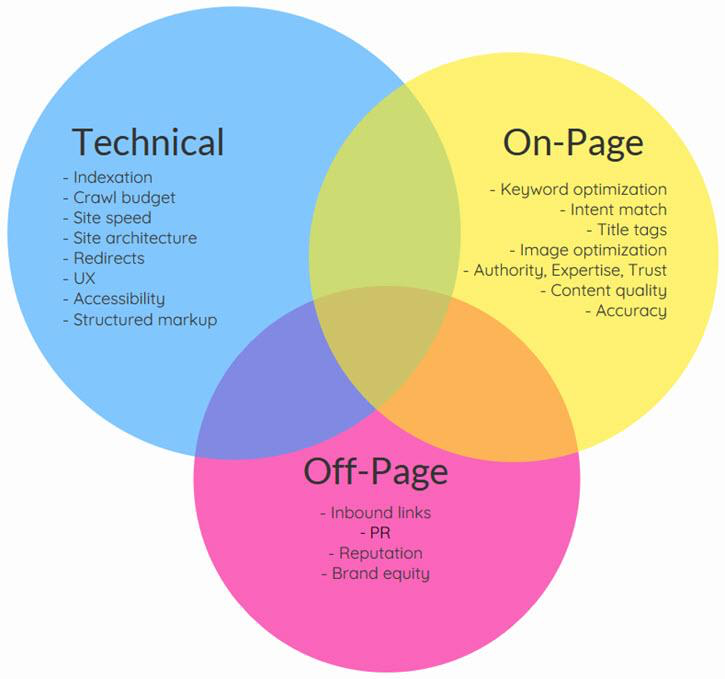
Source by WordStream
You should also familiarize yourself with SEO best practices, review competitor websites, and create a plan for fixing any technical issues identified during the audit.
Simple Steps to Complete a Technical SEO Audit
-
Crawl your website
Now that you’ve got a good understanding of the basic steps involved in a technical SEO audit, it’s time to get started on your website crawl.
Crawling your website is an essential part of any SEO audit, as it allows you to see exactly what’s going on under the hood. You can identify any errors or problems that need to be fixed, as well as get an idea of how well your website is performing from a technical standpoint.
There are a number of different crawler tools available, both free and paid. So choose the one that best suits your needs and get crawling!
-
Spot indexing issues
Now that you’ve completed the first few steps, you can move on to properly inspecting your site. Indexing issues are a common source of SEO problems, so it’s important to get them out of the way early. Spotting indexing issues can be tricky, but there are certain signs you should look out for.
For example, if your pages aren’t showing up in Google’s index or they have odd snippets of code in the description section of search engine results pages (SERPs), then they could be suffering from indexing issues. Additionally, if pages are marked as blocked by a robots.txt file or meta robots tag, then they won’t be indexed either. To fix these issues, make sure any pages you want to be indexed are not blocked and that all meta descriptions and titles are correctly formatted and applied to your pages.
-
Check technical on-page elements
For step number three, you’ll be taking a close look at technical on-page elements. This includes things like page loading speed, image optimization, canonical tags, and meta descriptions. Basically, it’s about ensuring that everything on the page is optimized for the best possible user experience.

Source by Search Engine Land
Checking these elements is done by using tools such as GTmetrix or Google’s PageSpeed Insights. You can also use audit tools like Screaming Frog to check for any errors or issues with your website’s code. And if you need further help with technical on-page elements, don’t forget to consult with an experienced SEO professional!
-
Identify image problems
Now let’s take a look at identifying image problems. If a page’s images are either missing alt tags or oversized, they can really slow down the loading speed of the page. And if images are missing, they could also negatively impact the user experience. So it’s important to make sure your images are all optimized and ready to go!
You can easily check to make sure all your images have alt tags with a simple search of your HTML source code. If you find any that don’t have them, simply add the appropriate tag and keyword. When it comes to image size, use an image compressor tool to reduce the file size and ensure that your pages will load quickly.
It’s easy to forget about images in your SEO audit, but taking some time to optimize your images for SEO can pay off in the end!
-
Analyze internal links
The seventh step in completing a technical SEO audit is to analyze internal links. Analyzing internal links will give you insights into the indexable content of your website, as well as how well your content is organized and linked. This information can help you determine which pages should be given more authority, which ones should be consolidated, and how to better organize your content so that it’s easier for search engines to crawl.
To analyze the internal links on your website, pay attention to things like broken links, orphaned pages, and pages with too many outbound or incoming links. Additionally, look at cross-linking patterns among your top-ranking pages and make sure each page has a meta description with keywords relevant to its content.
Finally, use data analysis tools like Google Analytics or Search Console to find out which keywords generate the most clicks and optimize accordingly. By taking the time to analyze internal links, you’ll end up boosting your SEO efforts in the long run!
-
Check external links
Now that you’ve checked the internal links, it’s time to move on to the external ones. External links are those from other sources that lead back to your website.
You should check for any broken links, as well as any suspicious-looking sites that could be related to malicious activities, such as phishing or malware. If you find any, you should immediately remove them from your page so that your visitors won’t have a negative experience when they follow them.
You can also review the metrics of the external sites that are linking to yours. This will give you an idea of how reputable these sources are and how much trust they’re giving your website. The higher quality the external link is, the better it will reflect on your SEO—especially if it’s coming from a respected source like an industry publication or highly trafficked blog.
-
Measure site speed and performance
Now let’s get into measuring the site’s speed and performance. This part of your audit should give you an idea of how quickly users can load pages, how much time it takes for the server to respond, and how many requests have been made in total.
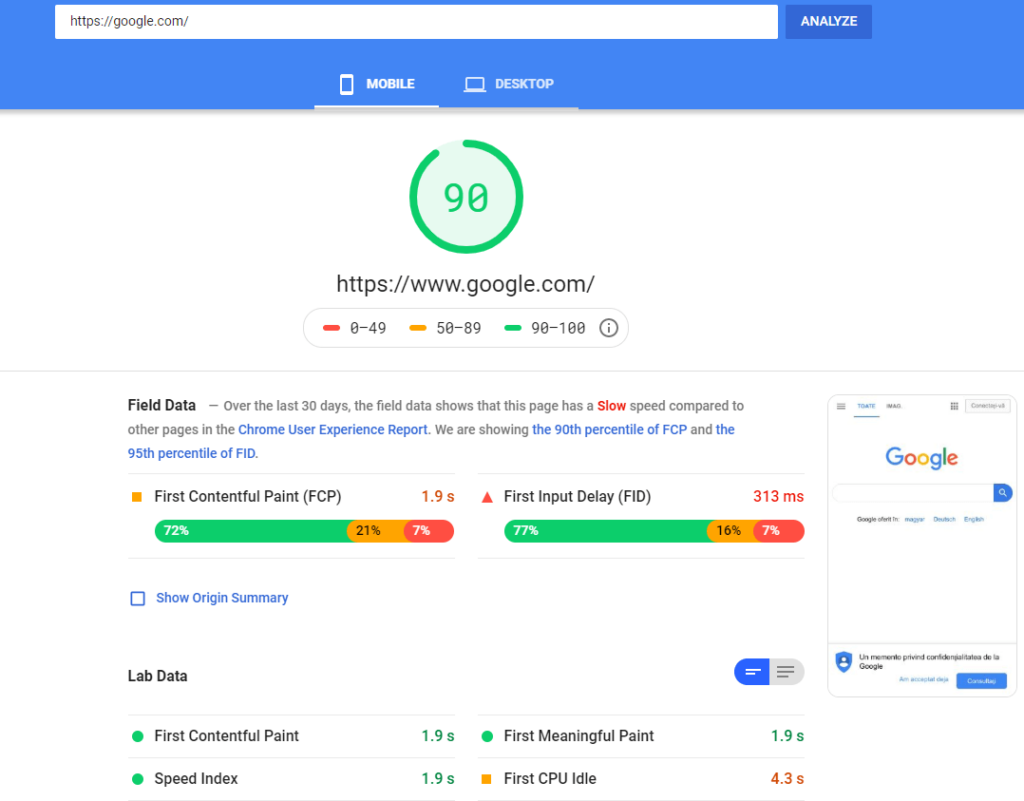
You can use tools like Google PageSpeed Insights and WebPageTest to measure your site’s performance. After analyzing the data from these tools, you’ll be able to make changes that improve your website’s loading speed and overall performance.
Remember to look at a variety of metrics to get an accurate picture of the site’s performance. This could include the time-to-first-byte (TTFB), total page weight, server response time, and more. By taking all these variables into account, you’ll get a better understanding of how efficiently the website is performing.
-
Ensure your site is mobile-friendly
The eighth and last step to complete a technical SEO audit is to ensure your site is mobile-friendly. With mobile web users accounting for almost half of all web traffic, it’s essential that your website is optimized for both desktop and mobile devices.
Specifically, you’ll want to check if your site displays properly on different devices, if images and videos load quickly, and if the navigation menus are easy to use. Additionally, make sure that your pages are optimized for Google’s mobile-first indexing. This can be done by allowing Googlebot access to all of your content, making sure you don’t block any resources like scripts or CSS files from crawling, and making sure your site has an XML Sitemap.
By following the eight steps above you should have everything you need to start a basic technical SEO audit. With this checklist in hand, you’ll be able to quickly identify any issues and increase the visibility of your website on search engines such as Google and Bing!
Conclusion
Now that you know the simple steps to complete a technical SEO audit, it’s time to start putting this into practice. Remember, performing an SEO audit regularly will help ensure that your website is always visible in search engine results pages and generating traffic. And if you need help with any step of the process, Digital45 is here to assist. We offer comprehensive technical SEO audits that are designed to identify areas of improvement for your website. Contact us today to learn more about our services or schedule a consultation.



